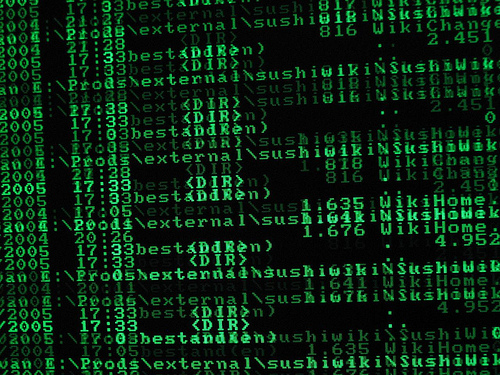In the wake of VMware’s vSphere 6 announcements, I’ve had multiple clients ask me about SDN Solutions for vCloud Suite. For quick background, SDN (Software Defined Networking) in vCloud Suite 5.x and earlier consisted of vCloud Networking and Security (vCNS). vCNS is a bundle of virtual networking appliances to provide …
… virtual firewall, virtual private network (VPN), load balancing, NAT, DHCP and VXLAN-extended networks.
So why am I bringing this up? Well, in vCloud Suite 6, vCNS is no longer included. Well, mostly. If you’re a VMware Service Provider partner (VMware IaaS Powered Services), vCNS is still part of the Premier and Premier Plus bundles. (more…)