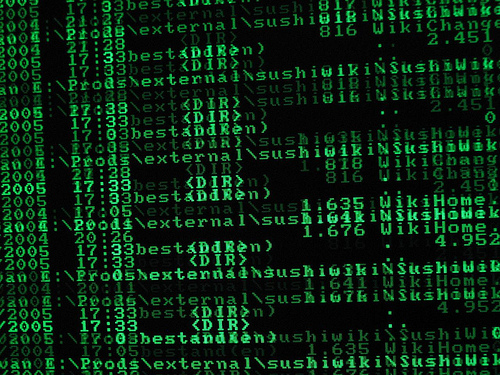The VSAN story is out and doesn’t seem to be going away any time soon. It feels like everyone I talk to is asking about the product and the pricing model (see VSAN Pricing and Implications). More than once now, I’ve seen a wince or the written equivalent. I can certainly understand, as an extra $15K in licensing to a six CPU cluster is far from trivial. My goal here is to unpack the pricing a bit to examine the value that’s being delivered (the value is non-trivial as well). (more…)
 OK, so I really meant to do a series of posts speculating on General Availability announcements based on a close reading of the VMware Partner Exchange Content Catalog. Life intervened, and I only got through the VSAN content. And now that VMware PEX 2014 Day 1 has come and gone, it seems anti-climactic. There were no GA announcements on VSAN, BC/DR to vCHS, Desktone’s integration into the VMware lineup, NSX in the channel, or Airwatch mobile device management integration into the EUC lineup.
OK, so I really meant to do a series of posts speculating on General Availability announcements based on a close reading of the VMware Partner Exchange Content Catalog. Life intervened, and I only got through the VSAN content. And now that VMware PEX 2014 Day 1 has come and gone, it seems anti-climactic. There were no GA announcements on VSAN, BC/DR to vCHS, Desktone’s integration into the VMware lineup, NSX in the channel, or Airwatch mobile device management integration into the EUC lineup.
 PEX 2014
PEX 2014